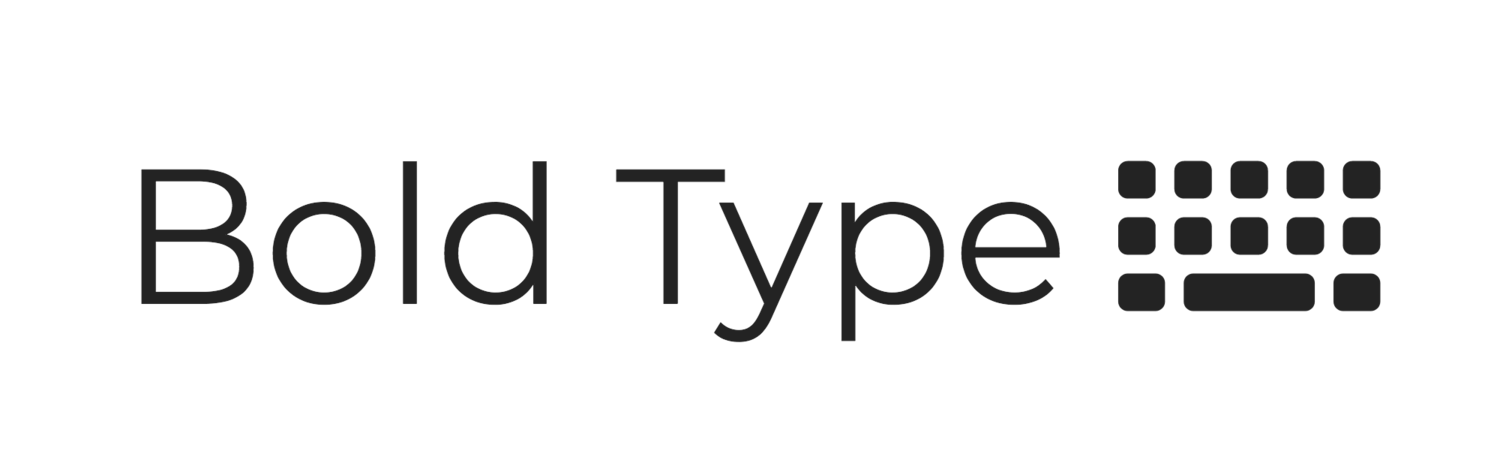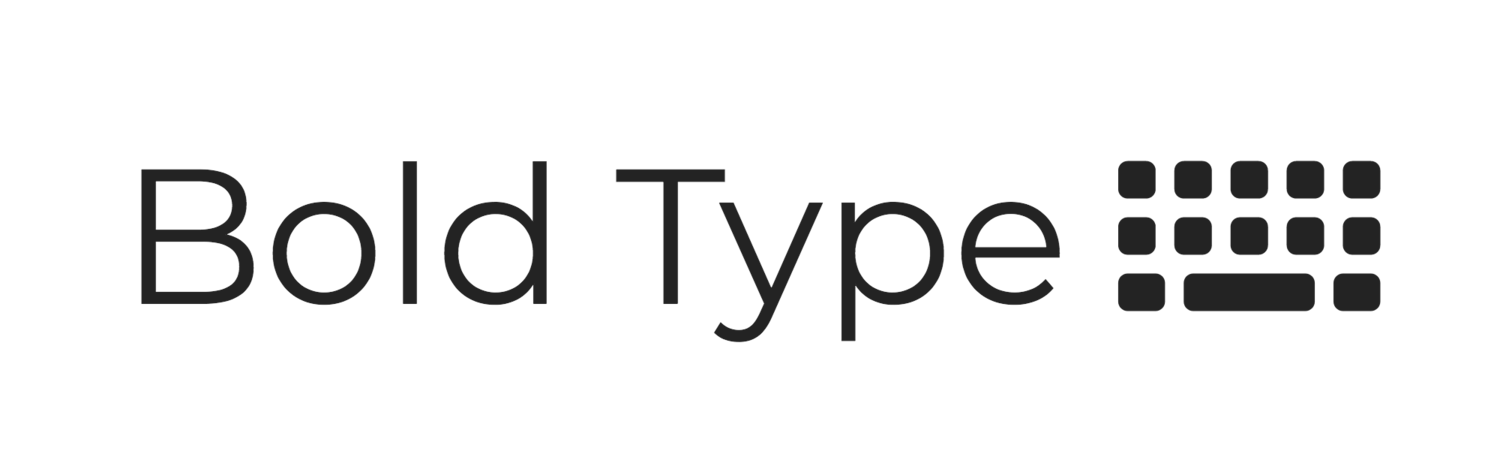How to edit other people’s writing
For people who aren’t used to writing collaboratively, the difference between useful editing and over-editing may not be intuitive. We often see professionals frustrated by the edits they receive because they don’t include ideas on how to improve, or the feedback feels antagonistic. We also meet plenty of managers and teammates who feel that they’re making the same edits over and over yet seeing no change in the drafts they receive.
So, we’re sharing our advice for editing (but not over-editing) the work of others. These are tactics that professional editors and people who work in writing centers pick up over time. We hope they’ll help you fast track your editing skills so you can help your colleagues produce better documents and preserve your working relationships while you’re at it.
When a colleague asks you to edit something, ask what they mean by "editing."
Do they mean copyediting (strictly sentence-level)? Do they mean general input on the content? Asking this question ensures that you give the type of editing your colleague is looking for, saving you both time.
Before you begin, ask the writer what the document’s ART (Audience, Result, Tone) is…
…even if you think you already know. Being on the same page about the document’s “job”—who it’s trying to reach, what they should know or do after reading, and the tone the document is aiming for—will help you focus your feedback. This helps to depersonalize edits and make sure everyone is working toward the same outcome. If you’re not aligned on the document's ART first, confusion and miscommunication are inevitable.
Always use depersonalized language when you give feedback.
For example, you should say "there are a lot of extra adjectives in this paragraph," rather than "you use too many extra adjectives in this paragraph." Or, “I can’t tell what I should know after reading this section,” rather than “I’m not sure what you’re saying in this section.”
Resist the urge to prioritize your own pet peeves.
The way you prefer to do things isn't necessarily the way your organization or industry prefers to do things. You should always refer to the organization’s style guide of choice—whether that’s an internal document or a public one, like AP or CMOS—rather than your own habits.
Use your tools.
Suggesting mode in Google Docs and Tracked Changes in Microsoft Word are really useful for collaboratively editing long or important documents. And using objective metrics like the Flesch Kincaid scale and apps like Grammarly help to depersonalize edits and set consistent standards across teams.
Practice!
The more you develop an organizational habit of swapping drafts and giving each other positive, actionable feedback, the more everyone will benefit from collaboration. As trust builds between colleagues, your team may even look forward to the process. People will stop feeling attacked or critiqued, and instead feel supported and confident.
Once you’ve got collaboration down, brush up on the nuts and bolts of editing. Start with these excellent books on writing and a couple of great online resources for professional editors: The American Copy Editors Society newsletter and the CMOS Shop Talk blog).
Reach out to us if you’d like to discuss more ways to develop these skills with your team. In times like these, it’s essential for every organization to have a set of standards for collaborative writing and editing, as well as brand voice and style.
Do you have suggestions for editing other people’s work? What works for you? Let us know in the comments.